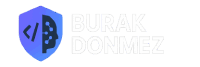Understanding Cloud & Cloud Security: Tools, APIs, and Reflections
What is Cloud Computing?
Cloud computing is the on-demand delivery of IT resources over the internet with pay-as-you-go pricing. Instead of owning and maintaining physical servers or data centers, organizations can rent computing power, storage, databases, networking, software, and analytics from cloud providers like AWS, Microsoft Azure, and Google Cloud Platform.
This shift enables rapid scaling, cost efficiency, and greater agility. Cloud computing underpins modern technologies, from SaaS products to AI models, DevOps pipelines, and more.

What is Cloud Security?
Cloud security refers to the collection of procedures, technologies, and controls used to protect cloud-based infrastructure, applications, and data. It’s designed to address both external threats (e.g., cyberattacks) and internal vulnerabilities (e.g., misconfigurations, poor access control).
As enterprises move critical systems to the cloud, cloud security becomes essential to ensure:
- Confidentiality of sensitive data
- Integrity of software systems and configurations
- Availability of services for users and customers
This makes cloud security not just a technical layer but a strategic necessity.
Popular Tools in Cloud Security
Here are some widely adopted tools and platforms in cloud security:
1. Cloud Access Security Brokers (CASBs)
- Tools like Microsoft Defender for Cloud Apps, McAfee MVISION Cloud, and Netskope act as intermediaries between users and cloud service providers to enforce security policies.
2. Cloud Security Posture Management (CSPM)
- Tools like Prisma Cloud, Wiz, and Check Point CloudGuard scan cloud environments for misconfigurations, overly permissive roles, and compliance violations.
3. Identity and Access Management (IAM)
- Native cloud IAM tools (AWS IAM, Azure AD, GCP IAM) define granular access control.
- Okta and Auth0 offer identity federation and single sign-on across services.
4. Secrets and Key Management
- HashiCorp Vault, AWS Secrets Manager, and Azure Key Vault provide secure storage and access control for credentials, tokens, and encryption keys.
5. API Security
APIs are a major attack surface in cloud-native apps. Tools like Salt Security, 42Crunch, and Noname Security detect API threats and enforce schema-based access rules.
API Developments in Cloud Security
Modern API security goes beyond simple authentication and focuses on behavior analysis, abuse detection, and anomaly prediction. Leading platforms incorporate:
- Rate limiting & throttling to prevent abuse
- Schema validation to block malformed or unauthorized requests
- Machine learning for detecting unusual API traffic patterns
- Real-time alerting & incident response
APIs now often follow the Zero Trust model—every request must be authenticated and authorized, regardless of its origin.
My Impressions : A Developer Perspective
In my experience, cloud security is often misunderstood as something handled “by default” by the provider. But that’s a dangerous misconception. The shared responsibility model means you’re on the hook for configurations, data, identity, and runtime protections. I’ve seen too many projects where devs push code to production with exposed S3 buckets or hardcoded secrets, thinking the platform will catch it.
One of the most overlooked aspects is API visibility—developers create endpoints without adequate documentation, versioning, or access control. This is where platforms like 42Crunch truly shine. Personally, I believe cloud security shouldn’t be treated as a separate concern handled by a separate team. It needs to be built into every layer of development—from design to deployment. Security should shift left, and developers must own more of that responsibility.